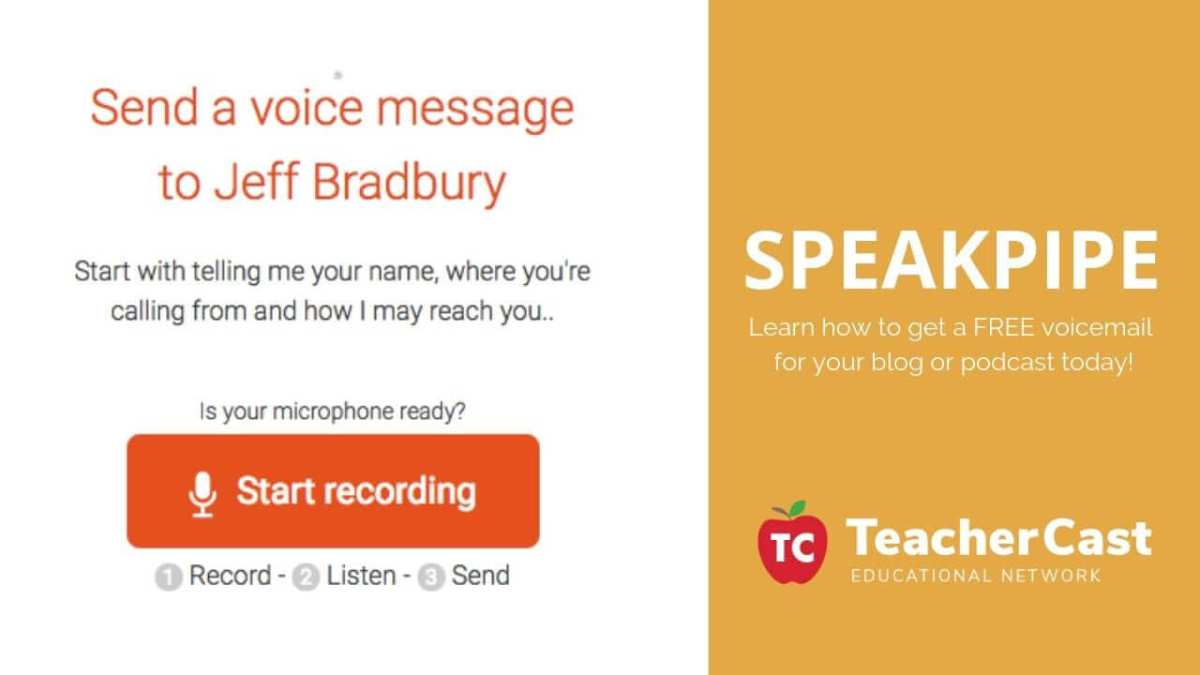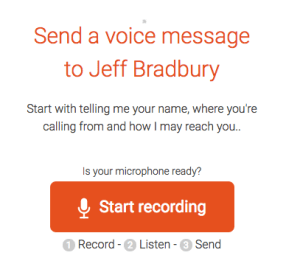For many podcasters, the ability to directly communicate with their readers and subscribers is an essential way of building brand loyalty. In this post, we will learn how to set up a free voice messaging service called SpeakPipe. If you have any questions about SpeakPipe or would like to ask any questions, please leave us a comment below or Tweet to us @PodcastingToday.
For the last several years, I have started and ended my podcasts the same way. I have a simple intro and I follow that intro by sharing several ways of getting in contact with me. If you have ever heard one of my shows you have heard me say it several times. It goes something like this:
- Find me on Twitter: @TeacherCast
- Email me at feedback@teachercast.net
- Leave me a voice message: TeacherCast.net/Voicemail
It is that last method of communication that the majority of my users contact and interact with me. This month, that method has become much easier for both myself and my users and I'm excited to share brand new updates for a fantastic company called SpeakPipe.
What is SpeakPipe?
Speakpipe is an online service that allows users to create an online voicemail for their blog or website. After setting up an account users are provided a website from which visitors can simply click a button and leave a voice message.
This audio file then gets emailed to you where you have the opportunity to respond by email or by sending another voice mail.
Additionally, SpeakPipe offers a way to embed a widget on your website (through HTML) that can be shown on the side edge of websites.
How can I use this for my Podcast or Website?
For the last several years, I have been a user of SpeakPipe. A listener comes to TeacherCast, or perhaps hears my shows and instead of writing to me, sends a voice mail. It's pretty easy. By accessing the dashboard, you have access to all of your recordings along with “callers” names and emails.
Are you looking to collect listener testimonials for your next episode? SpeakPipe is a great way for podcasters to ask their guests or listeners to leave a brief audio testimonial.
How can I use SpeakPipe in the classroom?
Imagine having a Google Site with the ability to have students leave a voice message? Think of all the possibilities for World Language teachers or music teachers with this possibility?
What is new about SpeakPipe?
Recently, Speakpipe updated it's tremendous voicemail pages to now be “responsive,” meaning, they look fantastic both on a desktop and on your mobile device. This is a pretty awesome feature and already, I have seen an increase in listener engagement due to its ability to look great on a smaller screen.
What could you do with a free Voice Message service?
As technology becomes even more personal, so does the need to create engaging, personalized lessons with our students. It's easy to come up with ideas for subjects like podcasting, World Language or Music. I'm interested in learning what you could do with a free tool such as SpeakPipe?
Please leave a comment below… or better yet… leave me a Voice Mail and share your thoughts.
For additional information, please visit www.EducationalPodcasting.com.
- Smore: The Ultimate Tool for Educators' Newsletters and Communication - August 28, 2024
- Google Keep for Instructional Coaches: Building an Effective Short-Term Memory System To Help You Stay Focused and Organized - July 29, 2024
- Empowering Neurodiverse Learners: SMART Technologies’ Innovative Edtech Solutions - July 17, 2024