Content Creators spent the entire year developing, publishing, and sharing content. It’s not always easy to spend hours crafting something only to realize that the social media algorithms do not allow all your target users to see it.
What is the best way to put your blog posts, podcast episodes, and instructional videos in front of the largest audience of educators who already like, know, and trust you?
Over the last few years, I have created a way around the algorithms to help me bring my audience into my presentations and give them something special at the end of the session that they can use throughout the summer and into the next school year.
If you are a content creator, here are a few tips and tricks to help you make the most of ISTELive and build a following to fill the seats during your next presentation!
Start Your Presentation Before You Leave for the Conference
Use your website, blog, social media, or podcast to set the stage for your presentation. Publish a blog post, podcast episode, or YouTube video ahead of the conference. This content will not only promote your session but can also be used as reference materials for your audience to check out after the conference concludes.
Build Your Newsletter Sign-ups into Your Presentation
The first few slides should have a QR Code for session participants to download resources from your presentation. Instead of sending them a link to directly download, the QR Code should take them to a form where they can download the resources after signing up for your newsletter. This way, you not only have a good record of who is in the audience, but you can also follow up after the conference.
Take Advantage of LinkedIn
Over the last few years, LinkedIn has quickly become one of the most popular platforms for Educators to connect and share professional information. If you use the LinkedIn app it’s easy to share your information. Click on the search bar at the top of the app and look for the QR Code. This will open up a scannable image for others to quickly connect with your LinkedIn profile. This is a great thing to show people as they are entering the presentation room and it is a great conversation starter. One year, I did this as an icebreaker. I asked everyone to open their LinkedIn app, shared how to find their QR Code, and invited everyone to connect with at least one new person. #MicDropMoment
Branding, Branding, Branding
Develop your presentation slide decks to match the theme, fonts, and colors of your website and social media accounts. Having a common branding in your presentation will help others associate all of your online materials as one complete package.
Drip, Drip, Drip Campaigns
If you have an email newsletter system setup that allows you to automate a series of emails, otherwise known as a Drip Campaign, you are set up for success. As mentioned earlier any presentation should start by offering participants the opportunity to download those resources by subscribing to your newsletter list. However, that shouldn’t be where the presentation ends. It is just the beginning. When I set up my drip campaigns to support my presentations, the sequence looks something like this.
Beginning of Presentation:
The audience uses a QR Code to sign up for the newsletter. This provides a link to the website where I will be presenting. They can follow along with me during the presentation and click on all of the links that I will be sharing during the presentation. By signing up for the newsletter, my Newsletter application tags them with the name and date of the conference.
1 Hour after the presentation starts
An hour after they originally sign up for the newsletter a second email automatically goes out. This email introduces me a bit and thanks them for coming to the presentation. It also comes with a small feedback form so I can collect thoughts about the presentation. I find that this is helpful just in case I am running a similar presentation later at the conference.
1 Day after the Presentation
The morning after the presentation, another email goes out. This email also thanks them for attending the session and if appropriate gives them additional information about future sessions I am presenting during the conference.
1 Day after the conference is over
One additional email goes out that wraps up everything that has already been sent out. Assuming that the person is now home and digging out from dozens of emails, I make this email as complete as possible. If I am doing multiple sessions, this single email has all of my handouts and websites for each of my sessions. It closes by inviting them to listen to the podcast, subscribe to the YouTube channel, or follow on Social Media.
1 Year after the Conference is Over:
Just before the next ISTE Conference, I send an email to everyone to share my sessions for the upcoming conference and make them aware of any special sign-ups that may be needed to get into the presentation.
Put a Bow on your Presentation
After the conference is over, publish one final blog post that summarizes each of your presentations. This post should also provide a direct link to your presentation resources, websites, and any other posts that you created on the topics. This is a great opportunity to promote others who presented on similar topics so that you can cross-promote others with similar interests.
Final Thoughts
This year, the ISTELive Conference is going to be intense! 20,000 educators will get together under one roof to celebrate student achievement in the classroom. If you are a content creator, there are several ways that you can put on an amazing presentation and keep the party going long after the Denver Doors close on Wednesday afternoon.If you have any questions about how to set up anything that is mentioned above or would like help getting any of these systems set up for yourself, don’t hesitate to reach out. I’d love to help you have a successful conference this year and beyond! (www.JeffreyBradbury.com)
- Smore: The Ultimate Tool for Educators' Newsletters and Communication - August 28, 2024
- Google Keep for Instructional Coaches: Building an Effective Short-Term Memory System To Help You Stay Focused and Organized - July 29, 2024
- Empowering Neurodiverse Learners: SMART Technologies’ Innovative Edtech Solutions - July 17, 2024