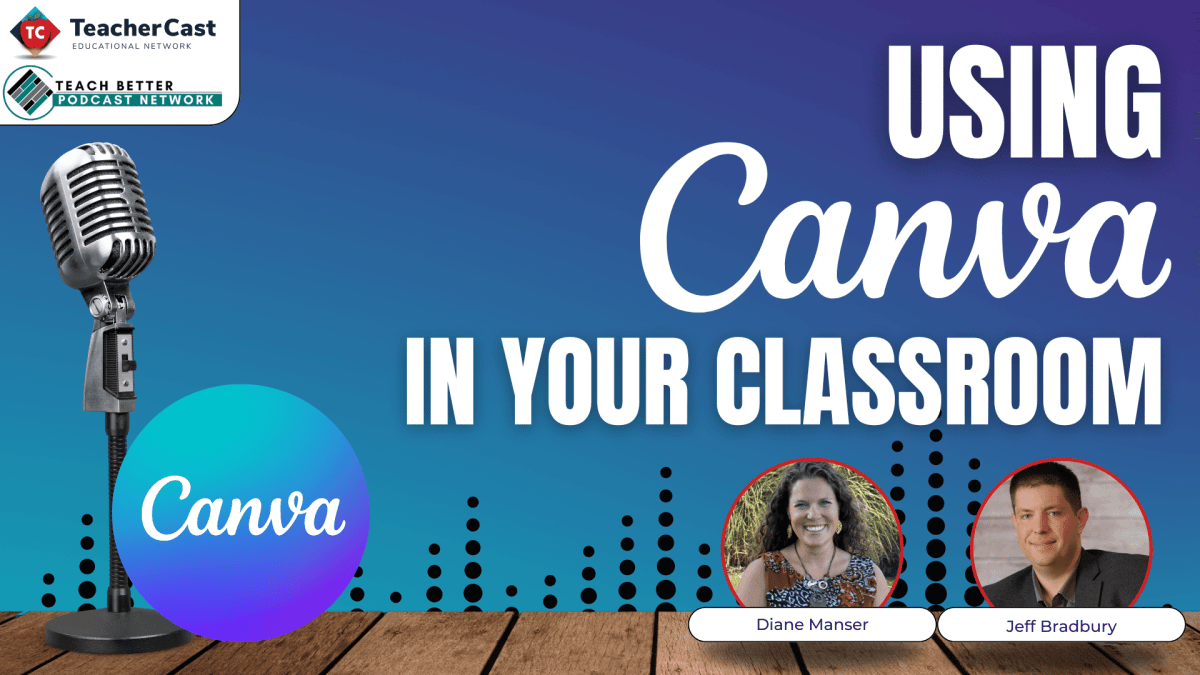In this episode of Digital Learning Today, Jeffrey Bradbury and Diane Manser discuss the various ways that Canva can be used in the classroom. They talk about the updates and features of Canva, as well as the ease of use for both teachers and students. They highlight the importance of building relationships with students and using Canva to create visually appealing presentations and handouts. They also discuss the use of Canva for creating business cards, email signatures, and social media graphics. The episode concludes with a preview of upcoming episodes and a discussion of the Canva AI features.
If you are a new listener to TeacherCast, we would love to hear from you. Please visit our Contact Page and let us know how we can help you today!
Digital Learning Tip of the Week
Tip # Save time each week by utilizing Canva Templates!
- By creating templates, you can repurpose
- Teacher meet/introduction
- Student presentations
- Scientific Method
- Timelines of facts/historical information
- Characterization
- Group or jigsaw learning
In This Episode …
- How to Use Canva in the Classroom
- Classroom Handouts
- Google Classroom and Teacher Website Graphics
- Intro / Exit Tickets
- Create a presentation slide on the topic of the day
- Business Cards
- Email Signature Graphics
- Theme analysis and identification
- About a character | Poster/Infographic creation
- Timeline of events within a story or history lesson
- Charts & Graphs, Tables = AWESOME Graphic Organizers
- Build your own website with Canva!
Canva Updates for the New School Year
- Canva Create 2024 Update
- Streamline Design
- Customized Workspace
- Canva Courses
- Easily Match Styles, Colors, Fonts, etc
- Magic Design, Magic Resize
- Magic Resize
- Canva AI
- Canva Docs
- Free AI Art Generator
- Canva Video Projects
- Free Online AI Image Generator
Conversation Takeaways
- Canva is a versatile tool that can be used in various ways in the classroom
- Building relationships with students is important and Canva can be used to create visually appealing presentations and handouts
- Canva can be used to create business cards, email signatures, and social media graphics
- Canva AI features offer new possibilities for creating and collaborating on documents
- Upcoming episodes will cover topics such as building relationships and using Canva for genius hour projects
Chapters
- 00:00 Introduction and Welcome to the New School Year
- 02:01 Building Relationships with Students
- 03:55 Teaching as an Emotional Profession
- 05:57 Digital Learning Tip of the Week: Canva
- 09:23 Creating Professional-Looking Graphics with Canva
- 12:13 Using Canva for Visual Representations and Review Activities
- 14:10 Creating Business Cards and Email Signature Graphics with Canva
- 16:44 Updates and New Features of Canva
- 19:55 Exploring Canva AI and Canva Docs
- 24:45 Using Canva for Genius Hour and Passion Projects
- 28:36 Conclusion and Invitation to Join Future Conversations
Links mentioned on the podcast
- www.teachingisemotional.com
- Book link on Amazon: Purchase on Amazon
Follow Our Podcast And Subscribe
Follow Our Host
- Jeff Bradbury | @JeffBradbury
- TeacherCast | @TeacherCast
- Diane Manser | www.teachingisemotional.com
Join Our PLN
Are you enjoying the TeacherCast Network, please share your thoughts with the world by commenting on Apple Podcasts today? I enjoy reading and sharing your comments on the podcast each week.
Let’s Work Together
- Host: Jeff Bradbury @TeacherCast | @JeffBradbury
- Email: info@teachercast.net
- Voice Mail: **http://www.TeacherCast.net/voicemail**
- YouTube: **http://www.TeacherCast.net/YouTube**
- iTunes: **http://www.TeacherCast.net/iTunes**
Check Out More TeacherCast Programming
Need A Presenter?
- Jeff Bradbury (@TeacherCast) is available as a Keynote Speaker, Presenter, or to Broadcast your conference LIVE!
For More Information: https://www.TeacherCast.net
~ ~ ~ ~ ~ ~ ~ ~ ~ ~ ~ ~ ~ ~ ~ ~ ~ ~ ~ ~ ~ ~ ~ ~
Join my Newsletter Today!
Stay updated on our latest podcasts and educational news articles by filling out our contact form below.
- Smore: The Ultimate Tool for Educators' Newsletters and Communication - August 28, 2024
- Google Keep for Instructional Coaches: Building an Effective Short-Term Memory System To Help You Stay Focused and Organized - July 29, 2024
- Empowering Neurodiverse Learners: SMART Technologies’ Innovative Edtech Solutions - July 17, 2024
Transcript
Jeffrey Bradbury (00:00.206)
Hello everybody and welcome to the TeacherCast educational network. My name is Jeff Bradbury. Thank you so much for joining us today and making TeacherCast your home for professional development. This is Digital Learning Today, episode number 34. I have a lot of great surprises today, but I first want to start off today by saying welcome back to a brand new school year. I am looking forward to my full year in middle school here teaching digital learning skills.
to my sixth, seventh, and eighth graders. And you know what? One of the applications that I am looking most forward to is digging my students into the world of Canva. And that is what we're going to be talking today. All the different ways that you can be using Canva in your classroom. We're going to talk about some of the updates. We're going to be talking about some of the ways that we can use Canva. And if you stay to the end, I have a special treat for you that we're going to be doing with our friends over at Canva .com.
But before we dive into all of that, I want to share some amazing news, some special news, things we've been working on in the background here over the last couple of weeks. We have a brand new co -host. She's been on the show the last couple of weeks, and I'm so excited today to actually announce her as our steady, amazing, wonderful co -host, Miss Diane Manser. Diane, how are you today? Officially welcome to TeacherCast.
Diane Manser (01:20.849)
Thank you so much, Jeff. I love the introduction. I appreciate it. I am doing great. How are you today?
Jeffrey Bradbury (01:26.312)
I am so looking forward to this collaboration together. We did last week all about your amazing book. We had you on the show a couple weeks ago with Alison Peterson talking all about coaching and relationships and stuff like that. You know, just so everybody knows we've been planning out an entire curriculum through this podcast and also through our newsletter. So there's a lot of great things that are going to be happening over on teacher cast net. Don't forget to hit that like button subscribe.
Diane Manser (01:30.289)
Me too.
Jeffrey Bradbury (01:55.911)
share this podcast with others. The Jeff and Diane show is just beginning. Diane, tell us a little bit about yourself. High school English teacher, correct?
Diane Manser (02:05.768)
That is right and I am heading back to school in about two weeks. So I'm looking forward to starting this next school year. This is actually my favorite time of the calendar year because there's just so much excitement, anticipation, hopefulness, just like things you're looking forward to, things you want to try, you want to reinvent yourself. We are so lucky to be in a profession where we get to reinvent ourselves every single year, try on some new things.
kind of shed some things that didn't go too well and we're really lucky for that. So I am, I'm doing great and I'm looking forward to this next school year coming up.
Jeffrey Bradbury (02:42.668)
What are some of the things that you're looking forward to doing with your students?
Diane Manser (02:46.823)
Well first and foremost, one of the things that I pride myself on and that I encourage all of our listeners to do as well is building those relationships with our students. So I teach ninth grade English. I'm part of that welcoming committee. My high school is nine through 12. So those students who are entering our building are coming into high school for the first time. They're eager. They're nervous. They're hopeful about what high school is going to be. And in the first few weeks when you get a chance to poll the students,
those ninth grade students and you're like, what are you liking about high school so far? Almost every one of them says the extra freedom. Like they just feel this sense of like my future's upon me. I'm shaking kind of some of that middle school off and I have all of this just like planning preparation. They feel they have a little bit more independence, autonomy and control of what they're doing. So I'm definitely looking forward to that.
In addition to that, there's just some lessons and some units that I teach that I just every year feel so lucky to teach. It offers excellent conversation in the classroom, growth within the students, great opportunities for reciprocal learning, and also using our program Canva that we've been talking about today.
Jeffrey Bradbury (04:00.46)
Now I am excited to have you on the show. I love the fact that you're going to be bringing not only a fresh voice to this, but a high school voice to this and one that's not only, you know, afraid to get into those deep digital learning topics, because I got to tell you, somebody over the summer time told me teaching is emotional. Wouldn't you agree with that?
Diane Manser (04:19.335)
would really agree with that. That person sounds so smart. We have to have them on the show.
Jeffrey Bradbury (04:23.79)
We need to have you on the show. Tell everybody where they can find out more information about the great things that you're doing.
Diane Manser (04:29.115)
Thank you so much. So yeah, that's something that I was sharing with Jeff a few weeks ago when we first got together and had a chance to meet and talk that we often focus our attention and our teaching on the content, which we have to, you we have to show up into our Monday morning, ready to teach, knowing why we're teaching something clear about what our intentions are and also what we're teaching. But also teaching is an emotional profession and there are often things that happen from our day.
Whether coming from students, perhaps colleagues, administration, just overall stress, overwhelm, often teachers are not just teachers. They're also caregivers at home, they're homeowners, they take care of parents, they may have pets they come home to. Some of our teachers walking into the school year may have had a very hard summer for who knows any reasons why. They might be new parents as well, and they're coming into the school year trying to navigate being a new parent, also teaching.
The ins and outs of child care, you know, there's just so many things Jeff. I know that you know what I mean I know that our listeners do as well So in my years of teaching which is almost 20 at this point I have come to realize that while the content is very important also recognizing that teaching is emotional is important, too So my work can be found at teaching is emotional calm I'm also on Facebook and on Instagram with that and I have a book that I've published recently
about the emotional challenges of teaching is very validating, but how we can move ourselves to empowerment, which is the goal, joy, and also confidence.
Jeffrey Bradbury (06:01.814)
first of all, I again, I'm so happy that you're here. And I'm so happy that you are going to be my wingman for all of this. And I'm looking forward to this amazing school year. You had mentioned this roller coaster ride of the school year that's coming up. One of the things that I love to do here is to help educators save time each and every week. And one of the things that we're going to be doing on our show is giving you our digital learning tip of the week. And this isn't just something that we're going to be talking about on our podcast.
But we're actually going to be using these tips of the week to be building out our blog posts and also our newsletter. So if you have been checking us out over on Facebook, on LinkedIn, or over on teachercast .net, you can always subscribe to our newsletter where we're going to be giving you our digital learning tip of the week where we're going to be expanding upon all of these different topics we're going to be hitting here, perhaps in video form, in written form, in you name it form. But Diane, tell us a little bit about our tip of the week. Today we're talking specifically about Canva.
Diane Manser (07:00.859)
Yes, so today we're talking about Canva and Canva is one of those programs that not only helps you as the classroom teacher to be more efficient, but it also helps you to look great. So it's not necessarily difficult to use. It's got a lot of features to it, but it also has a lot of pre -planned already embedded into its programming. So you can go on there and find already created templates. You can find things that would match any type of
system, theme that you're trying to do and already gets curated for you. And then from there, you can personalize it as you need to, but it's easy for teachers to use, it's easy for students to use. Next thing you know, that content that you were going to deliver or you were going to ask your students to produce now is not only done in sort of a one -stop shop type of way, but it also looks fantastic. If you could imagine yourself standing in front of your classroom on your back to school night.
And, you know, oftentimes we sort of maybe have a handout or we kind of stand and talk, or perhaps we want parents to walk around our classrooms and do maybe like a search and find or something within items of our classroom or find their students' desks. Well, if you create that handout or perhaps you create your presentation in a Canva model, it just looks dynamite. And I think this is something that we can be using as teachers in order to re
purpose, some of what we've been doing in the past.
Jeffrey Bradbury (08:30.988)
Each week we're going to be sharing these digital learning tips. And I got to tell you, Diana, Dan.
Jeffrey Bradbury (08:39.278)
Each week we're going to be celebrating these different digital learning tips. And again, don't forget you can head on over to teachercast .net slash newsletter and check them out and subscribe to our list. Now, I've been using Canva for probably 10 years before Canva even hit the educational space. This is not a paid podcast from Canva. There's no relationship with this. I personally am paying for Canva out of my own pockets. I know you can get it for free as an educator, but for the business and for teacher cast.
I've been a paid member for several, several years. And I got to tell you, every single thing that you see on TeacherCast is done with Canva. All of our graphics for our podcast. I created my own template. And every time we have a new show, a new blog post, I just hit that refresh button and all goes down. So as you mentioned, I love the fact that you can sit there and create these templates, repurpose these templates, make your own templates. But I love actually making templates.
from templates. So in other words, I do the show for digital learning today. I take that template and then I just basically change the colors and I've got our ask the tech coach colors. So today we're going to be talking about various ways that Canva can be used in the classroom. Diane, what are some of the ways that you've been using?
Diane, what are some of the ways that you've been using Canva in your classroom?
Diane Manser (09:59.419)
Thanks for asking, Jeff. So as I already talked about that back to school night, in order for me to share a meaningful presentation, it also looks fantastic. My presentation is made on Canva. Something else that I really enjoy is when I have students, perhaps we're reading a story or reading a novel, and at some point I want to just focus on where are we, when are we, we're focusing on that plot diagram, for example, some of those like
for ninth grade or for high school level, maybe some more basic literary elements, but it's excellent for review. It keeps everyone on the same page. And I'll head over to Canva. I might have a template created that I can share out with students and they can fill it in individually with partners or in groups, or I may have them do it. So I might have one group assigned for setting and they're creating their Canva template based on setting. They're putting in text evidence and quotes from the story to defend and support their responses.
I could also do the same thing just for characters in terms of a character comparisons. If our listeners and our viewers head over to Canva, you're going to have diagrams, templates that are available that are going to look like brainstorming. It's going to look like sequencing. In some cases, it could be like charts, Venn diagrams. So there's just so much that you can use in that regard.
It's also really fun if you were thinking about, again, I'm an English teacher, but you could do this in the science classroom, in the history classroom, you could do it for any age group, but we often want to figure things out in terms of theme. What's the lesson here? So even if you're in history class and you're in social studies and you're learning about a certain event, we get lessons from everything. So what is the lesson we're trying to learn here? What's the theme or this author's purpose? And you could have students put that word, put that phrase.
put that historian's name or that famous person's name, and then they can just surround that with images or abstract images or things that will identify that person. in all, there's just so much that you can do on Canva that can not only make your lessons more interactive, but then I also know for learners, when you pair the content, like the written word, with visuals, especially visuals that they find,
Diane Manser (12:16.421)
and they embed themselves, it goes into that long -term memory. And therefore, the students are going to retain that information at a much higher guarantee than if they were just perhaps copying notes or listening to a lecture or maybe just reading from a textbook.
Jeffrey Bradbury (12:31.926)
One of the things that I love about using Canva is the fact that I can do easy intro tickets and exit tickets. I know for my first couple of days, I'm going to have the kids come on in. I'm going to help them get into Google Classroom, help them get into Canva. And then one of their first assignment is going to be basically, give me your business card. Put your name, put your info. What do you want to do? Because a lot of what I'm going to be working on this year in my school is Genius Hour, going to be passion projects, is going to be entrepreneurial marketing stuff.
Diane Manser (12:38.278)
yeah.
Jeffrey Bradbury (13:00.952)
that I'm going to teach through digital learning applications like the Google Suite and stuff like that. But one of the first things they're going to do is they're going to make a little business card that says, hi, who am I? And that's how they're going to be identifying what their hopes and dreams are for the school year, but doing it through the fact that Canva gives you all of those graphics and templates and items that you can easily put in there.
Diane Manser (13:23.525)
I love that and what a neat way for them also, you had already mentioned it, but color designing, because you could even have them consider like, what is your color template? know, what is your color palette? You have these four color options, which one are you choosing and why are you choosing those? And, or if you could even take that business card and you can say, hey, you know, have to put images on here, but the images have to be like the most important image that defines you right now would be.
you know, and like what image is in the forefront, what image is coming up first. So you can even have students make choices within that. But I love that, like what a great way to like meet your students, get to know them in a quick snapshot, but they're interacting with programs, so you're accomplishing that goal too. And then they can also do some partner sharing, so you can get some speaking skills, listening skills. Students could share out their partner, so instead of them sharing themselves, they could share the person next to them. It enhances those listening skills, then also,
being able to speak to the audience and from them so much community building from that one lesson and plus using all the programs. That's beautiful. I love that.
Jeffrey Bradbury (14:28.254)
thing that I've been toying with and I'm a little nervous. I'd love to get your opinion on this, but I want to do a make your own email signature graphic. Real easy. Create it there's templates for all that stuff and then show them how in there in their Gmail to insert all of that. Sounds easy. I got to be honest, I'm a little nervous because now that they know how to do that other ways of getting into email and you know,
Diane Manser (14:37.445)
Mm
Jeffrey Bradbury (14:53.386)
All of those nasty things that we don't want to talk about might happen once you show them the right way to do things. What's your opinion on that? You teach high school.
Diane Manser (15:00.967)
Yeah, I think any opportunity we have to teach students how to navigate technology in a healthy, professional way, I think we're setting them up for more success. And I think also it offers the opportunity to have conversations about like sometimes this can be misused, this can be mishandled, or sometimes we kind of take advantage of some of these privileges that we have, or we can use this against other people.
and that doesn't go away. So I think I never try to shy away from an important conversation that could lead to a teaching moment. So I think that you go for it then you open up those conversations and then should something come up like let's say November or February, you know, when we start getting a little bit more comfortable in the school year and then students start to go on a little like toes in the line. I think then you get to revisit that lesson from September and you get to say, let's not forget like, yeah, we're in digital literacy here. And that also means being
digital citizens, professional, healthy, as we're navigating all of this, like what could be complicated as we get older.
Jeffrey Bradbury (16:03.18)
One of the other things I love about Canva is it's easy to make charts, graphs, and all of those visual things. I everything in the book that I'm writing is going to be done in Canva. All of my slides are going to be done in Canva. All my teaching decks are going to be done in Canva. I love the fact that it's not only visual, but also easy to embed into a Google site or into a WordPress website. The code is very nice. I love the collaboration features. know, Diane, recently they had a session
in the spring, I think it was called Canva create where they unrolled a number of amazing new things. I don't know if you had a chance to check it out, but we are going to be linking to it over in our show notes. Again, this is digital learning today, episode number thirty four. But among the things that they came out with and I loved some of these new features, streamlined design, the way that it looks now is not the way it looks looked when we left school. Right.
They customized everything. And now they've got some pretty nifty features where if you change blue to red, it'll now ask you do you want to change all of your blues to reds? Game changer, right? Because we all you know, we only have five minutes or so for a prep if we're lucky, we're trying to fix something. Especially now I want all my 2324 is to be 2425. These are real easy things. Have you noticed any of the changes in your Canva docs?
Diane Manser (17:15.303)
Yeah.
Diane Manser (17:30.971)
You know, I haven't, but I love what you're talking about there and I can't wait to go in and like play around some of the features because like I said, I'll be starting school in about two weeks. So some of these things that I've created, I'll be going in and doing a little bit repurposing and refreshing. So I'm looking forward to seeing that. What I do notice though, which I'm wondering if you appreciate also, I feel like they continue to add in better and more.
you know, open graphics. Like it just seems like every time I go in there, there's just more available and more meets the designing that I'm trying to do to keep things uniform. So if you're trying to do images, for example, or graphics that are like, let's say all black and white, there's just a plethora of those options. And I do feel like even just a couple of years ago, that was a bit more limited. So I have noticed that increasing, which I'm really excited about.
Jeffrey Bradbury (18:22.862)
So I had a situation recently where I submitted my book. I'm going to by the way, this is going to be the topic of the year until this thing comes out, right? I submitted my book to my publisher and he says, so how much do you think we're going to sell this book for? And I'm like, I don't know, like 20 bucks or so. And he's like, well, if you want to keep all these color graphics, the book's going to cost about $100. And I said, OK.
Diane Manser (18:29.767)
I can't wait.
Jeffrey Bradbury (18:48.286)
And so I was tasked then with changing all of my color graphics to black and white or to grayscale. And I tried doing this the easy way and it actually worked. I did it all on my phone using the Canva app because all you have to do is go into your Canva project. You click on it and use grayscale essentially and boom. Now I didn't export it and stick it back into my manuscript or anything like that. But I mean, I took care of seven or eight graphics.
in my car while I was waiting for the kids I think to get shoes or something like that. And couldn't have been easier. Right. So making use of all these different tools not only on a desktop, but also on your mobile devices as well. All the features that you can think about are absolutely there. So yes, to take something to change the color, the tent, the hue, the all those different things that that are out there. It's really, really easy. And that's without talking about those two favorite letters, Diane, it's
Diane Manser (19:25.959)
That's awesome.
Jeffrey Bradbury (19:47.694)
It's been it's been almost 20 minutes of this podcast and we haven't said those two letters yet. So let's kind of bring that out. Canva AI, the new features that are out there. I I saw so many great sessions about Canva AI, not only at the AI booth or the Canva booth at ISTE, but also all throughout the ISTE hall this summer. Lots of great things with artificial intelligence. Have you started to dive into some of the Canva AI projects?
Diane Manser (20:13.255)
little bit or just in general just AI, which for me last two years ago when it started to become known, I was one of the people who was like, no, you know, or like this is gonna really affect like students writing their own work. Last year I got a lot more comfortable with like using it to my advantage. Before I jump into that though, I just want to tell you that I'm just so excited about your book. I just want to wish you like the biggest.
Congratulations all the work that you're putting into it. And I'm so glad to know that having to, man, pivot so quickly from all those graphic changes wasn't, I'm sure it was painful, but it wasn't as bad as it could have been given you had the program that could do that for you. So that's one thing I'd like about Canva is it's efficient, it's quick, and I think it's kind of like an on your side program. That's why I really do like it. So I just want to say congratulations to that. But I would like to know more from you if you don't mind since you went to the ISTE conference.
and you were a speaker there and prominent there. Like, what did you learn about Canven AI there?
Jeffrey Bradbury (21:13.186)
I learned that they are extremely interested in taking a run at both Microsoft and Google. I started using Canva Docs. Now I'm not saying that the I don't think at all Canva Docs is going to be replacing Google Docs, but the possibilities of creating a document and then throwing in your video and your collaboration tools and your all of those different things. Personally, I think it's making more of a run.
Diane Manser (21:18.599)
Mmm.
Jeffrey Bradbury (21:42.08)
at Apple pages than it is at Google Docs, only because of all the professional features and stuff. Now, of course, I think they're going to be building all that stuff out. But for right now, when I think of using Apple pages, that is basically your graphic editor tool that, by the way, has a word processor to it.
Whereas I look at Word and Google Docs is a word processor that has a few other features that kind of go to it. So I kind of see those as yin and yang on this. But just the fact that you have docs, there's the fact that you can now do video easier through artificial intelligence. And you have all of those collaboration features in there. I mean, they're they're putting their money where they need to and they're really creating a nice product. And now that it's going out for education worldwide, I mean,
You couldn't turn around without seeing a Canva ambassador or smelling something coming out of the Canva booth. There was a lot of great things happening there. And then of course you build all their AI onto it. It is absolutely amazing what's been going on with this application.
Diane Manser (22:45.675)
That sounds really cool. appreciate you sharing that with me. Thank you. And I know that a lot of our listeners and viewers are probably on social media. So I know that this is something else that Canva offers. It's just the ease of creating a square or a carousel or something to put into your social media. And again, it's the content that you want, but it's the eye -catchingness. It's the visual that's appealing.
And I think that's something else that the program does. So even for you, as you're teaching your sixth, seventh, and eighth graders how to become digital citizens in this, you know, really just changing and evolving quick world that we're in, how beautiful it is that you have a program where you can be like, you can use this established content, but it's professional, it's safe. It doesn't have to be something that is all, is anti anything of that regard.
Jeffrey Bradbury (23:40.558)
There are so many things that are going on here. And I said at the beginning, let's wait at the end to talk about something that's going to be happening here. I am so excited. In the next week or so, I think it's coming up soon, we're actually going to have our good friend Scott Nunes coming on. Scott is a former educator. he's an educator, instructional coach, but he's been working for Canva for the last couple of years. He's been on this show frequently here over the last little bit.
But Scott's going to be coming back on to give us the inside about what's been happening at Canva. All those new updates, what was on the cutting edge. So if you haven't yet hit that like and subscribe button to this show, check this out. And of course, you can check us out over on Apple Podcasts on Spotify. And now we're actually putting out the video shows on YouTube. So everything that Diane and I are doing are going to be both audio and video. So please head on over to teachercast .net. Check out all of our
great content that we're coming out with. of course, like and hit that subscribe button and subscribe to our newsletter. Dan, there's so many different things that we can talk about. I want to do this as a part one because I know Scott's going to come on and really supercharge all these different conversations. But I mean, we've talked about the exit tickets. We talked about the business cards. We talked about the email graphics doing, you know, book reports and book reviews. I just love sitting back and letting the kids create. Here's the here's the canvas.
Diane Manser (24:58.481)
Yes, yes, -huh.
Jeffrey Bradbury (25:03.34)
what I did there. Do something, right? What do you want to create? You want to draw? Do you want to build? Do you want to, you know, I'm going to be working this year, and I'm going to need your help with this. We need everybody who's listening to help. Like, I want to create an open classroom. I really want to get into this whole concept of genius hour or passion projects. If you're listening to this, and you've done genius hour or passion projects, please reach out to me over at teachercast .net slash contact.
Diane Manser (25:04.723)
I love it.
Jeffrey Bradbury (25:31.606)
I would love to get you either on the show or on a conversation. I am scared to death about what I'm going to be doing here. Haven't really given it much thought yet. And I think I start teaching like next Wednesday or Thursday. So know Diane saying two weeks from now I'm going no like three days. I'm almost there. So hours ago, probably look at my schedule. I haven't done that yet. But there's a lot of great stuff happening in here at Diane.
Diane Manser (25:51.835)
No.
Jeffrey Bradbury (25:59.234)
This is just the beginning. have a lot of more episodes in our next episode. I know we're going to be talking about building relationships and this is going to be something that we're talking about not only on the Ask the Tech Coach show about coaches relationships with teachers, but we're going to talk a little bit about teacher relationships with administrators. I know that if you're listening to this show, you are one of those two percenters on the cutting edge. You're trying out the new stuff. You're seeing things around. You might have been to an ISTE conference or an Ed Camp or something.
and you want to push that digital learning envelope. How do you do it? How do you approach things? Should you move in a certain direction? Should you wait for a certain direction? We're going to be talking about all of that stuff. And if you'd like to join that conversation, please feel free to reach out. We'd love to have you on that show as well. Diane, one last time here. Where can we learn more about the great things that you're doing in your neck of the woods?
Diane Manser (26:52.183)
Thank you so much, Jeff. So my work is also centered on that emotional strength and building our teachers from their aspiring teacher when they're pre -service, that year three, year four college student in education, all the way through the veteran in his or her career that if we can continue building our emotional strength as teachers, then we're able to navigate some of the challenges that we experience with more clarity.
more awareness and then more solutions. And that's a lot of my work and what I'm trying to do. What I've learned for myself too, which has helped me to become and to stay a joyful, confident and empowered educator. I did go through a period where I was a little shaky. I think we all do at some point in our careers of teaching. It's just so much that we're navigating. And often we have an option, know, do we go down this path or this path? And I just didn't want to relinquish my love for teaching.
the joy that I have in life. So that's where I started digging down, doing some personal work. So, you can find me at teachingisemotional .com. I'm also on Instagram and TikTok at teachingisemotional. I have a private Facebook group, teachingisemotional. And I also have a book that you can find on my website or also on Amazon. And it's titled something a lot of us say when we're feeling a little unsure about ourselves. It's, didn't sign up for this and it's one classroom teacher's journey through emotional fatigue to personal empowerment. So.
It'd be great for our listeners. Check that out if you have a book club in your class, in your school that you want to run. You want to share this book with some teacher friends. Perhaps you need professional development and you're looking for another angle to building the whole educator.
Jeffrey Bradbury (28:37.358)
We're going to make sure that all of the links are over here on our show notes. We're putting all of our Canva links, all of Diane's links, all of our newsletter links, everything over here. Again, this is Digital Learning Today, episode number 34. Diane, thank you so much for being on the show today, and I'm looking forward to having this journey with you.
Diane Manser (28:53.571)
I am too! I can't wait to hear more about the Genius Hour and your book. Thank you, Jeff!
Jeffrey Bradbury (28:57.678)
Head on over to teachercast .net, check out all of our stuff, and of course, make sure that you like and subscribe this show and share it with your colleagues. We are just getting started after 13 years of professional educational broadcasting. And that wraps up this episode of Digital Learning today on behalf of Diane and everybody here on TeacherCast. My name is Jeff Bradbury, reminding you guys to keep up the great work in your classrooms and continue sharing your passions with your students.