Coaches, have you ever found yourself being pulled in a million directions?
Of course you have … that after is the definition of what an Instructional Coach does each day.
No matter what type of Instructional Coach you might be, (Reading, Math, Digital Learning, etc) the struggle to keep it all together each day is real. You need to juggle administrative tasks, keep up with what's going on in the classroom by building relationships with students, build dynamic professional development, and develop a long-lasting program built on teacher trust and vulnerability.
How do we do it all and still keep our sanity?
Two years ago, I first heard about a note taking application called Notion. At its core, Notion can be thought of as LEGO bricks that when combined with imagination can be put together to build any type of organizational system, project management tool, or staff development program.
Today, I am thrilled to share with you my very first Notion template: The Instructional Coaches Data Dashboard and Command Center.
What is Notion?
Notion is a freemium application that is available on all platforms. I have been working on Notions free account and it completely meets all the needs that I have, and you have access to all of its robust features.
At its core, Notion is a note taking application. You can write text, organize it through bullet points, check boxes, and collaborate with others on your notes. But where Notion stands far above its competitors is its ability to use Notion Databases to build organizational systems in three dimensions.
Think about a traditional table. You have rows and columns, in Notion Databases however, you can connect multiple tables to build relationships between multiple databases to showcase all of your data where you need it, when you need it, and how you need it.
How do you download the Template?
To purchase the Notion template, visit THIS LINK and check out using our simple shopping cart.
Once you are logged into your Notion account, click on the template link and click on the COPY button shown below.
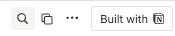
This will download the template into your account.
It is HIGHLY recommended that you make a copy of this template before you begin so you can come back to it later as a fresh copy.
What does the Coaches Data Dashboard Include?
The Instructional Coaches Notion template provides a single dashboard where Coaches can see everything happening in their day all in one simple, easy to read location. There are a number of robust databases.
- Project & Task Management
- Staff Directory
- Coaching Cycles & Staff Interactions
- Professional Development
- Daily Journal & Habit tracker
- Department & School Procedures
- and many more …
How can I learn more about Notion so I can best use the Template?
It is no secret that there are 10's of Thousands of Notion templates on the market, a simple YouTube search of Notion will bring up hundreds of video tutorials. Whenever I need information about how to best use Notion, there are a few places that I turn to for my Notion education.
- Thomas Frank Explains (The most popular Notion content on YouTube)
- Notion4Teachers (I love this channel and was inspired by Milo to create this template for Coaches)
In addition to the YouTube channels above, I have recently recorded a few Notion themed podcast episodes.
- Notion4Teachers – Featuring Milo Leask
- Building Organizational Systems that support Instructional Coaching – Featuring Jessica Winston
- 10 Coaching Tools to Organize your Life! – Featuring Melanie Matthews-Calhoun
For More Information …
To learn more about the Instructional Coaches Data Dashboard and Command Center, you can visit our new TeacherCast Store where you will find detailed information about all of the features, databases, and check out our new Instructional videos to help you get ready for using this template in your Instructional Coaching department.
This template provides Instructional Coaches with an all-in-one productivity center to keep track of their daily schedules, teacher interactions, coaching cycles, bookmarks, resources, projects, tasks, and much much more.
In order to use this Notion template, you need to have an account with Notion. I recommend that you use your personal email account with Notion rather than your school account. Notion can be signed up for FREE however, i recomend paying a few bucks a month for Notion AI. It's pretty awesome but not needed to use this template.
My online store is powered by Lemon Squeezy. Through their online cart system, they accept credit cards and PayPal.
I am always happy to answer your questions before you purchase. After purchaseing, I will be making available. aseries of instructional videos to help get. yourstarted. If you would like help customizing your Template after purchase for the needs of your school district, I am also happy to help with this. There may be a slight additional charge for additonal customization depending. on how long it might take to complete the project.
Unfortunatly, due to the way Notion works, there is no way of providing. a refund once you purchase the template. I would have to change EVERY download link. For this reason, it is also assumed that you will not purchase the template and share the download link with your friends. Please respect that templates like this are how I keep my triplets fed and happy.
If you have any other queries, feel free to reach out to us. Our knowledgeable team is here to help!
- Smore: The Ultimate Tool for Educators' Newsletters and Communication - August 28, 2024
- Google Keep for Instructional Coaches: Building an Effective Short-Term Memory System To Help You Stay Focused and Organized - July 29, 2024
- Empowering Neurodiverse Learners: SMART Technologies’ Innovative Edtech Solutions - July 17, 2024