One of the little-used, yet, very powerful features of Gmail is Tasks. If it can be said that your inbox is NOT a glorified ToDo list, then what is? This is where TASKS comes in. Tasks is your personalized note-taking application. Not to be confused or cross-referenced with Google Keep, Tasks is your go-between when it comes to quickly taking down a thought and adding a due date to it.
To access Tasks, simply click on the red Gmail on the left side drop down the toggle triangle, and click on Tasks. There are several great features to tasks such as having multiple lists, parent-child relationships to your lists, and even Google Calendar syncing when your item receives a due date.
I hope you enjoy this video and that it helps you keep yourself organized and working to the best of your abilities. Stay tuned to TeacherCast for future videos on Gmail and all other Google Apps.
Happy Organizing!
- Smore: The Ultimate Tool for Educators' Newsletters and Communication - August 28, 2024
- Google Keep for Instructional Coaches: Building an Effective Short-Term Memory System To Help You Stay Focused and Organized - July 29, 2024
- Empowering Neurodiverse Learners: SMART Technologies’ Innovative Edtech Solutions - July 17, 2024