For many teachers, Google Classroom is the digital hub of their digital classrooms. Google Classroom is used to help teachers create lessons, grade assignments, and even serves as the backbone for digital video meetings.
But what do you do after you are finished with your Google Classroom?
In today\'s episode of Tech Coach Weekly, we are going to look at the best way to close down and archive your Google Classrooms.
What To Remember When Closing Your Google Classroom
When you are finished with your school term, it might seem appropriate to simply click on the Archive button but it turns out that that there are several steps that you should take before you set it and forget it.
What do I mean by this?
At its core, Google Classroom is an application that allows teachers to create, collect, and grade Google Docs, Sheets, and Slides. When you first create a classroom, Google Classroom creates a \”Classroom\” folder inside of the teacher\'s Google Drive to hold all documents.
When you assign a document to a student, the document gets copied to each student where they become the owner of the documents. When a student submits their work back to the teachers, Google Classroom (in the background) changes the ownership of that document from student account to teacher account.
It is because of this action that several important steps need to be taken before you finalize and archive your Google Classrooms.
Where Can I Learn More about Google Classroom?
There are a few great locations to learn about Google Classroom
Subscribe to Ask the Tech Coach Podcast
Please Like, Subscribe, Follow … and Share!
Subscribe to my Newsletter
Social Media
Audio Podcasts
Contact Me
- Email: feedback@teachercast.net
- Contact Page: TeacherCast.net/Contact
Let's Chat
- Visit My Bookings Page
- Professional Development
- Invite me to your school, conference, or company for a professional learning opportunity, featured speaker role, or keynote speech
- Smore: The Ultimate Tool for Educators' Newsletters and Communication - August 28, 2024
- Google Keep for Instructional Coaches: Building an Effective Short-Term Memory System To Help You Stay Focused and Organized - July 29, 2024
- Empowering Neurodiverse Learners: SMART Technologies’ Innovative Edtech Solutions - July 17, 2024